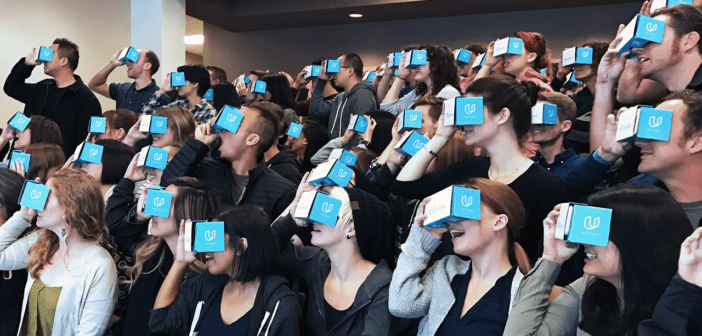Currently, Virtual reality (VR) is in its initial phase. For sure, it has not gone so far at the level of what we see in sci-fi movies, possibly in the future we will see that, however it is very popular. Not only games, but smartphone manufacturers also focus on technology nowadays. Moreover, it is gradually discovering its way into the majority of the entertainment. Currently we have 360 degree photos and videos that are very much immersive. Shortly, you will be able to experience YouTube and Facebook in VR. Google is providing many Google VR services to enjoy this technology. The common misunderstanding many of us have is you will need a high-end VR headset like HTC Vive or Oculus Rift to experience Virtual Reality. But that is absolutely wrong. You can enjoy VR on your smartphone; we will tell you how you can do this.
How to know if your phone supports VR to Use a VR Headsets

There is a chance that your smartphone already supports Virtual Reality. Almost all mobiles do these days, across OS. Ability to look all over the place by moving your head makes VR more immersive. The gyroscope sensor on the mobile made this possible. Several mid-to-high-end devices support this feature. If your existing phone does not support this, then you can still enjoy some VR applications. But, you will not be able to see around in the app or game. The other elective condition is a magnetometer sensor. Meanwhile you don’t have access to the mobile screen when it is put in the headset; numerous headsets have a button on the exterior to navigate in the application. This button works by activating the magnetometer on the mobile phone. Not all headsets are having this button.
VR Headset Compatability Check:
Soon after you recognize that you have a VR supported smartphone, you require a VR headset. You can create your own headset at your own using a DIY guide; you need some cardboard for this purpose, a magnet and some lenses. One of the simplest selections is to purchase a Google Cardboard compatible VR headset.
The other option can be Shinecon headset. These headsets are slightly more costly, however their plastic body is more viable than cardboard to lug around. It is also well-suited with phones of diverse screen sizes. Moreover, we have found that it is comfortable for long-term use and the headband is flexible to fit other people. You can buy from a Reliance Digital store nearby.
Best VR headsets for smartphones:

1. Oculus Go
It is powered by the Snapdragon 821 chipset and supports a display with a 2,560 x 1,440 resolution (538ppi). It is integrated with four-dimensional audio as well as a built-in microphone and has a wireless controller. The battery is great, for almost two hrs of gaming or 2.5 hrs of media streaming. Oculus Go works with more than 1000 apps and games.
2. HTC Vive Pro
The HTC Vive Pro is built for hardcore VR fans. Thanks to adjustable built-in headphones with 3D spatial audio and two AMOLED displays you can have immersive experience. The bottleneck is that it is not portable because you have to attach it to a computer or laptop to make it work.
The HTC Vive Pro is the most costly device in this list. The price only contains the headset. The base stations, controllers, and the Vive wireless adapter must be purchased separately.
3. PlayStation VR
PlayStation VR is an excellent choice for gamers. It is a PlayStation headset that works with all consoles of PS4 family. It has a 5.7-inch OLED screen with 120Hz refresh rate and a Full HD resolution. It is integrated with a microphone and offers high quality 3D audio.
Sony’s VR headset generally may not be the best one, but it is a good selection if you have a PlayStation gaming console. It is comparatively affordable and mostly comes with some excellent games
4. Samsung Gear VR
It is very easy to use. Soon after you insert a mobile into the VR device, the Oculus Gear VR application automatically run and provide you entrance to over 600 games along with loads of 360-degree video content through YouTube or other services.
This smartphone VR headset is having a turning wheel on top that is used to adjust the space between the display lenses and phone, whereas the volume controls, touchpad, and back/home buttons are on the right side. There is furthermore a companion controller in the case which can be used in playing VR games.
5. Google Cardboard
The low-priced and easiest way to engage you into the smartphone VR is simply buy a Google cardboard viewer or cardboard of any other company.
Cardboard viewers are far away from expected and perfect VR. It works with any smartphone, while the experience is not the best when you are using low-resolution display. You can play games, see 360-degree videos on YouTube and view many places around the world with Google Maps.
6. Zeiss VR One Plus
The VR One Plus headset is made of plastic and works with phones with screen size between 4.7 inches and 5.5 inches. It is also well-suited with many smartphones with larger displays.
The headset may not seem to be as fancy as other headsets in this list; however it gets the job done.
10 Best VR Applications for Smartphones:
- YouTube – For Android and iOS (This app is Free)
- Google Cardboard – For Android and iOS (This app is Free)
- VRSE – For Android and iOS (This app is Free)
- NYT VR – For Android and iOS (This app is Free)
- Sisters: A Virtual Reality Ghost Story – For Android and iOS (This app is Free)
- Orbulus – For Android and iOS (This app is Free)
- Seene – For Android and iOS (This app is Free)
- Jaunt VR – For Android and iOS (This app is Free)
- InCell VR – For Android and iOS (This app is Free)
- RYOT VR – For Android and iOS (This app is Free)
Check Oculus Rift Compatibility Tool Make your PC Oculus Ready and enjoy the VR Experience.